Never has an IP sounded so good
08.12.2009
For those with speakers, this is my favorite link of late: http://www.moanmyip.com/ It sounds dirty, but it's not :)
Prepping for GI Joe: War Machine
08.02.2009
As my "I'm OK but busy" post, here's a fan-made, just different enough to hopefully avoid a lawsuit, GI Joe inspired trailer:
I've been on the mailing list for this thing for at least 6 months and I got an email Saturday saying they've finally released it. I'll be happy if it's as good as the preview looks to be (I just love the CGI blood splatter!).
Coding 099
07.20.2009
I've been working on a calendar script that uses CSS DIV tags instead of good old fashioned tables. Why? I want to make events on the calendar that can span multiple days. Actually, I found out once I started that spanning days isn't a big deal, but getting the event to show up where I want in the first place is.
I've been working on this for a couple of days, off and on, and finally got it like I wanted. At least in Firefox. Once I opened it in IE (IE6 no less), it was horrible. I should have seen a 700px wide by 600px high calendar, with headings for the days and numbers for each day of the month, sprinkled with some events here and there. What I got was a calendar that was 2.5 browsers tall, half of which had info, and the other half was just.. horrible.

I knew there were different ways that Firefox and IE handled positioning, it's one of the reasons I've stuck to tables for so long, but now I was committed to making it work. No matter how much of a pain in my arse it was going to be.
Over the next 4 hours I interwebbed problem after problem. Some solutions I had seen before, it had just been so long since I had needed them that they had slipped my mind. Others I saw for the first time. Yet others I had seen but didn't know what they were really used for.
Each day on the calendar is dynamically generated from a PHP script and positioned (X/Y coords) within the PHP. I use a stylesheet to cover the basics (font, colors, basic alignment), but PHP figures out the down and dirty of where stuff goes. For that reason loading a stylesheet based on the browser wouldn't work. I instead had to look at the differences between the output of the browsers, then figure out how to hack it all together. Here's what I ended up with:
div.calendar{
position: relative;
margin-top: 20px !important; /*taken by FF*/
margin-top: 0px ; /*taken by IE*/
width: 100%;
background-image: url(gridish.png);
border-left: 1px black solid;
border-top: 1px black solid;
text-align: left;
overflow:inherit !important; /*taken by FF*/
overflow:hidden; /*taken by IE*/
}
div.ie_day_hack{
position: relative;
top: 0;
left: 0px !important; /*taken by FF*/
left: 7px; /*taken by IE*/
text-align: left;
}
div.ie_event_hack{
position: relative;
top: 0;
left: 0px !important; /*taken by FF*/
left: -7px; /*taken by IE*/
text-align: left;
}
My first problem was that my calendar height of 500px, explicitly put in the DIV tag by the PHP when it's created, wasn't being respected by IE. I use a repeating grid background to fake the table-cell look, along with setting the height to determine how much of the grid repeats. With all of the DIVS for days and events inside the outer calendar, IE was allocating space for them even though they were explicitly positioned. There is a max-height property, but without a chunk of JavaScript there's no way to ensure IE will respect it. That's where overflow:hidden; comes in! That was how you just cut off everything else! I had forgotten that one.
Although I probably didn't need it, I left in some conditional IE/FF statements. It seems that this:
overflow:inherit !important; /*taken by FF*/ overflow:hidden; /*taken by IE*/
is the new way of doing this:
overflow: inherit;
I kind of like this new hotness.
My other bane was that IE was horizontally positioning things 7 pixels off. It was more than likely the way I was positioning things to begin with, but I'm still a newb with this positioning stuff! The first thing I do to the calendar is fill in all the days of the month, then I go back to fill in any events. I encapsulated a div before the days of the month and (ie_day_hack) and set my newly found conditional statement to fix those 7 pixels. That seemed to mess up the events, so I plopped in another DIV around the events to manipulate them another 7 pixels.
So there, wham bam. I looks right in IE and Firefox. On Windows. At home. How it'll look on an iPhone in a car going down the Parkway, I have no idea. Now I have to make the widget to fill in all the events, and maybe then I'll worry about the iPhone.
Permalink
programming/interweb
Yo... Damn.
07.13.2009
I've been looking forward to the new GI Joe movie, and I'll admit that I was really looking forward more to the toys than to the movie. Yes, I'm 40, but I don't act it. Having fulfilled my dream of having a Stormtrooper Army, I now want a Cobra Legion to either join forces with the Empire, or battle the Empire for galactic domination. The old Cobra Troops were always a little cartoony, so I was hoping that the movie Cobras would be a little more... cool? This weekend Jerry and I happened to find ourselves in the a Toys R Us and I looked to see if the new Joe toys were out. The first batch is out, but it's not living up to my expectations.
Here's a look at what the Cobra troops from the movie look like:



It seems they're going for a true reptilian feel for the Cobra troops. Not what I was hoping for. The closest for what I envisioned are Destro's MARS Troopers:
Unfortunately, outside of an eBay auction from China, these are only available in 3-packs at $25+ each. They're not really cool enough to warrant that price tag from me.
In my dissapointment, I saw some picks of figures from different series. The Cobra Trooper from the Resolute series caught my eye: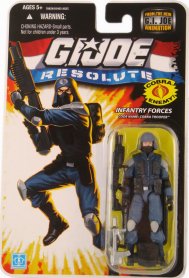
This is more along the lines of what I was hoping for! All I ever saw from Resolute were some boxed sets of 5 figures along with a Cobra Commander and Cobra Paratrooper. Actually, I may have picked up the Cobra Commander. Although the trooper keeps the blue color scheme of old, it looks less cartoony than the deep blue of the original figures. Maybe this is the route to take for my Cobra Legion?
I can man my legion online in one fell swoop if I really want to go that route. How many Cobra Troopers would balance out 75 Stormtroopers?
The Jim Puckett Pre-Memorial Wall
07.05.2009
Last year, Jim (or really, Jim's better half, but I'm writing this so I can make little changes along the way) took it upon himself to apply a little texture painting to an accent wall in his Arizona home. I thought it looked cool, and I thought about it more than a heterosexual man should. I came to think that one day I too would have a suede textured accent wall in my Alabama home one day.
Enter Mike the handy man and all the work I was getting done while I was on vacation in Jamaica. I've already mentioned the Super Walk-In Closet which was, in part, to cover up the disaster of me trying to learn how to paint. After 10 years, the master bedroom was in dire need of a fresh coat of paint, so while Mike was installing laminate flooring I was going to get him to paint the room. At the last minute, I sprung Jim's suede paint idea.
"I got an idea" I told Mike. "If we make this wall kind of an accent wall with the suede paint, and then I can mount a TV up here on the wall. It'll look cool!" Mike agreed. I told him that since this was a last-minute addition (I was leaving the next morning for my trip), that if he couldn't get the texture painting done it would be ok.
A week later I came home and found I had a cool accent wall! This lead me to browse the Memorial Day sales to find a TV to mount on the wall, thus giving me an excuse to get rid of the 27", 200lb behemoth that I moved here from Mom's 10 years ago. I found a TV (a 40" 1080p Toshiba). Next I started getting cables and wall plates.
Mike had put an electrical outlet and cable outlet about eye level where the TV would be mounted. This would keep cables from being seen - one of those cool factors I was wanting. I could have a DVD player in a small entertainment center below the TV, and using the old cable outlet I could run the necessary wires in the wall. The TV and DVD player would only be (maybe) 5 feet apart, but this way there would be no visible cables. Plus, this would keep the wall from being too covered up.
Planning a little bit ahead, I scoured the interweb for wall plates with the appropriate connectors. My current, albeit old, DVD player has RGB component outputs, so I looked for the digital component video and audio, along with co-ax for the cable TV, and HDMI for the Blu-Ray that I know I'll be getting before the end of the year. I looked for 2 weeks and found out nobody makes that combination.
The most connections I could find on any wall plate was 6. I needed one with component video (3 connections) and audio (2 connections), co-ax (1 connection), and HDMI (1 connection). I had 1 too many. Crap. I decided to leave off the co-ax. I could have gotten a 2nd wall plate and cut another hole in the wall, but I didn't want to mar the wall more than I had to. After I thought about it for a bit, I decided I could poke a hole in a wall plate and run the co-ax through myself. I may not know how to paint, but years of model making taught me how to bore a hole in a piece of plastic.
Now that I decided on wall plates it was time to get some cable. Locally cables cost way too much, so I opted for the Amazon solution. 12ft HDMI cable at Best Buy? $80+ if they have it. On Amazon: $4. Soon I had all the cables I needed shipped discreetly to my house.
When I bought the TV I also bought a universal mounting kit for the proper size TV. I had all the parts sitting at home for a couple of weeks before I hunkered down and mounted the TV. Looking at the directions, this looked to be a 1-man job that would take about 20 minutes.
The first thing I had to do was rip out the existing wall boxes. They didn't have enough of an opening to run the cables I needed. The first one was easy to take out since it was on Mike had put in earlier. The other one was put in when the house was built and had what looked to be 8" nails holding it in the stud. I needed tools! A quick trip to Lowe's later and I had some proper prying utensils along with the right replacement wall boxes.
Once the wall boxes were replaced it was time to run cable in the wall. Although this really was the easiest part, I learned one of the problems of buying things on the interweb. It's easy to get caught up buying bargains and not realize what you really need. Case in point: I needed cable to run roughly 6 feet. Since it was so cheap, I ended up getting:
- HDMI Cable: 12 ft
- RGB Video Cable: 25 Ft (I noticed 9ft at Lowes is $20. I think I paid $12 on Amazon).
- RCA Audio Cable: 50 ft (it was only $4!)
It took some cramming, but I got all of that cable shoved in the wall.
Next I took out the mounting kit and read through the instructions one more time. I needed to find the studs behind the wall, mark the right height, level things, and drill 6 holes. I held up the mount and saw that eye-level seemed to be about the right height, just underneath the new electrical and cable outlets. I got out my stud finder/laser level. I'm not sure why, but only 2 studs were in range of the width for the mount. Hmmm, that's odd. Anyway, I marked where the holes should go with the 2 studs I found and got out my drill.
My drill can drill through drywall. Once it hits wood it doesn't penetrate worth crap.
I've had that drill, a cordless drill, for at least 5 years. I might have used it once. I had charged the battery for a couple of hours, but a combination of the battery and the drill just not having enough torque was going to keep me from finishing this project tonight. This calls for a trip to Wal-Mart and the corded drill aisle!
20 minutes later, I've got a drill plugged into the wall and I'm making holes!
I'm drilling holes in the wall and tightening bolts into the studs when I notice just how close the mount is to the bottom of the wall plates. I had gotten a surge protector to mount behind the TV, and I wasn't sure how much room it needed. I plugged the surge protector in, and quickly found it needed another ½ inch. Dammit.
I unscrewed the bolts and marked spots about an inch lower. On drilling the 2nd hole, I managed to catch the side of the stud and felt the drill sheer off a little. To not want to mess up the wall, I was now looking at 5 extra holes! I stepped back, took a couple of breaths, and went back to work. Eventually I got the mount up and attached the TV. The mount on the TV is adjustable as fat as viewing angle, but the brackets are so far in I'll never be able to get to them to adjust it (one of the wonders of "universal").
2½ hours later, my 20 minute job was finished. It's not quite as nice as I had hoped, but if you don't look too close you'll never know. That suede paint sure is nice though.










Blog Archive
As always, correct spelling is optional in any blog entry. Keep in mind that any links more than a year old may not be active, especially the ones pointing back to Russellmania (I like to move things around!).
Tags have been added to posts back to 2005. There may be an occasional old blog that gets added to the tag list, but in reality what could be noteworthy from that far back?
Blog Tags
3D Printer (29)
4ground (32)
4ground-mall (40)
5PFH (1)
action figures/toys (10)
airbrush (7)
Aliens (1)
Amazon (12)
antenocitisworkshop (11)
Atlas O Gauge (2)
Batman Miniature Game (2)
Battletech (1)
belt sander (12)
Blood Bowl (4)
boardgames (79)
books/comics (19)
computers hate me (5)
conveyances (15)
Cyberpunk Red Zone (3)
diet (53)
dreams (7)
fallout (1)
feng shui (1)
Firefight (1)
Foundry (3)
Gale Force Nine (1)
game dev (23)
gaming miniatures (239)
gaslands (10)
gastric sleeve (34)
Green Stuff World (2)
Hasslefree (9)
Hero Forge (1)
HeroQuest (4)
hobbies (102)
Jailbirds Minis (2)
kevin smith (1)
Knight Models (2)
malifaux (3)
Marvel Crisis Protocol (2)
mckays (1)
models (12)
mom (32)
moon light (5)
Moonbus (1)
movies/tv/dvd (60)
Necromunda (4)
ninja division (1)
Pathfinder Deepcuts (1)
pilonidal cyst (5)
plastcraft (2)
programming/interweb (41)
rambling (61)
random (367)
random maintenance (3)
Reaper Bones (3)
reaper chronoscape (32)
renovation/remodelling (25)
road trip (27)
salesforce (1)
sarissa precission (2)
scenery (19)
Star Trek (2)
Star Trek Away Missions (3)
Star Wars Legion (1)
studio miniatures (3)
ttcombat (12)
video games (51)
vs Factions(PDFs) (1)
walking dead (36)
wargame foundry (3)
work (6)
wrestling (45)
zombicide (2)
Zombicide Invader (19)
zombie mall (23)